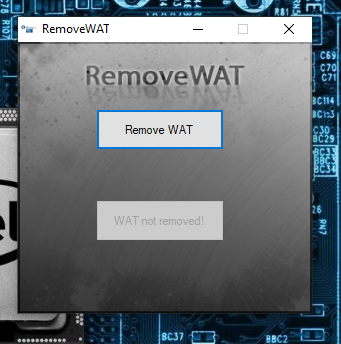Microsoft .NET Framework 4.8 offline installer for Windows 32 bit & 64 bit
About the .NET Framework 4.8
The Microsoft .NET Framework 4.8 is a highly compatible, in-place update to the Microsoft .NET Framework 4, 4.5, 4.5.1, 4.5.2, 4.6, 4.6.1, 4.6.2, 4.7, 4.7.1 and 4.7.2.
The offline package can be used in situations in which the web installer cannot be used because of lack of Internet connectivity. This package is larger than the web installer and does not include the language packs. We recommend that you use the web installer instead of the offline installer for optimal efficiency and bandwidth requirements.
When you install this package, you can see following packages or updates installed as per operating system:
Read more : Microsoft .NET Framework 4.6.1 & Microsoft .NET Framework 4.5
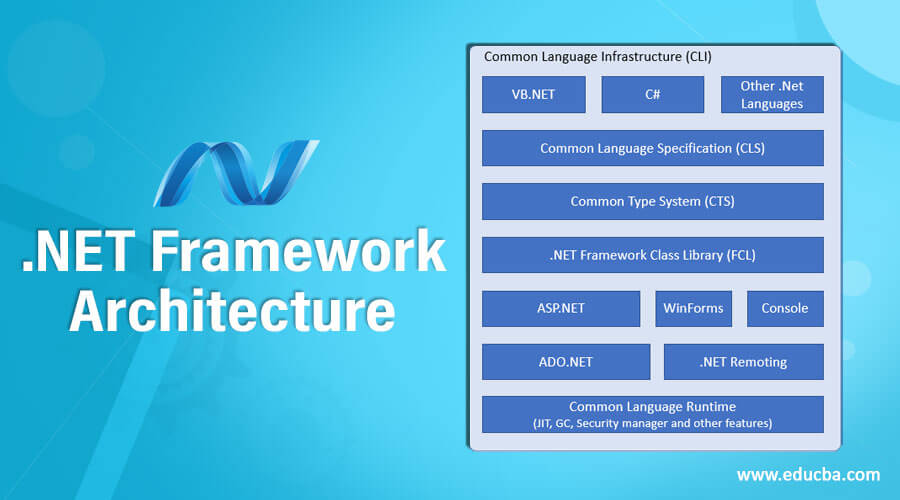
Microsoft .NET Framework 4.8 Features
- In Windows 7 SP1 and Windows Server 2008 R2 SP1, Update for Microsoft.NET Framework 4.8 (KB4503548) is displayed as an installed product under Programs and Features in Control Panel.
- In Windows Server 2012, Update for Microsoft Windows (KB4486081) is displayed under Installed Updates in Control Panel. In Windows RT 8.1, Windows 8.1 or Windows Server 2012 R2, Update for Microsoft Windows (KB4486105) is displayed under Installed Updates in Control Panel.
- In Windows RT 8.1, Windows 8.1 or Windows Server 2012 R2, Update for Microsoft Windows (KB4486105) is displayed under Installed Updates in Control Panel.
- In Windows 10 Anniversary Update (Version 1607), Windows 10 Creators Update (Version 1703) and Windows Server 2016, it’s listed as Update for Microsoft Windows (KB4486129) under Installed Updates in Control Panel.
- In Windows 10 Falls Creator’s Update Version 1709, Windows 10 April 2018 Update (Version 1803), Windows 10 October 2018 Update (Version 1809) and Windows Server 2019, it’s listed as Update for Microsoft Windows (KB4486153) under Installed Updates in Control Panel.

Microsoft .NET Framework 4.8 Issues that this update resolves
The following problems in .NET Framework 4.8 are fixed in this update.
ASP.NET:
- Fixed System.Web.Caching initialization bug when using ASP.NET cache on machines without IIS.
Windows Forms:
- Fixed the ability to select ComboBox edit field text using mouse down+move.
- Fixed the issue with interaction between WPF user control and hosting WinForms app when processing keyboard input.
- Fixed the issue with Narrator/NVDA announcing of PropertyGrid’s ComboBox expanding and collapsing action.
- Fixed the issue with rendering “…” button of PropertyGrid control in HC mode to draw button background and dots contrasted.
WPF:
- Fixed a handle leak during creation of a Window in WPF applications that are manifested for Per Monitor DPI V2 Awareness. This leak may lead to extraneous GC.Collect calls that can impact performance in Window creation scenarios.
- Fixed a regression caused by the bug fix involving bindings with DataContext explicitly on the binding path.
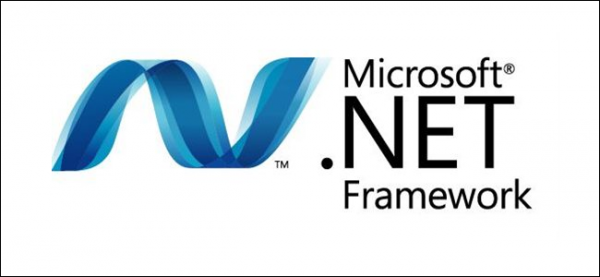
Microsoft .NET Framework 4.8 Technical Setup Details
- Software Full Name: Adobe Photoshop 2022
- Setup File Name: Adobe.Photoshop.2022_v23.1.0.143.iso
- Setup Size: 3.1 GB
- Setup Type: Offline Installer / Full Standalone Setup
- Compatibility Mechanical: 64 Bit (x64)
- Latest Version Release Added On: 19th Jan 2022
- Developers: Adobe

System Requirements for Microsoft .NET Framework 4.8
- Operating System: Windows XP/Vista/7/8/8.1/10
- RAM: 2 GB
- Hard Disk: 3.5 GB
- Processor: Intel Dual Core or higher processor
Microsoft .NET Framework 4.8 Free Download
Click on the link below to start Microsoft .NET Framework 4.8 Free Download. This is a full offline installer standalone setup for Windows Operating System. This would be compatible with both 32 bit and 64 bit windows.